ArmyIgnitED

What is it?
A “tailored, intuitive resource that empowers you to achieve your educational goals” according to the site landing page. Though, to be more precise, this is a combination of a few resources that have existed for a while and available to the Army (all Components). This new ArmyIgnitEd will be the one stop shop for all Tuition Assistance(TA)(Federal, not connected to State TA) and Credentialing Assistance (CA). Resources like this are a few reasons that make being in the military much more tolerable between going out to the felid and dealing with legacy systematic issues. I know how much the military requires from you, and your family as well, and this is just one way to get something back, enabling a successful REFRAD or growing your current civilian career.
What you get
Since there are the two main services that are offered, TA and CA, I will focus on the one that will not incur and ADSO (as I am sure you’d rather stay away from additional obligations). Soldiers have a $4000 funding limit per fiscal year for Tuition Assistance and CA combined.
1
2
3
4
5
Credentialing Assistance contains a variety of information about credentialing and licensing. Credentialing Assistance can be used to:
•Get background information about civilian licensure and certification in general and specific information on individual credentials including eligibility requirements and resources to prepare for an exam.
•Identify licenses and certifications relevant to Army MOS
•Learn how to fill gaps between Army training and experience and civilian credentialing requirements.
•Learn about resources available to Service Members that can help them gain civilian job credentials
Who is eligible?
All ranks and components may participate if eligible.
1
2
3
4
5
6
7
8
9
10
11
12
13
Soldiers participating in the CA program must meet the following eligibility requirements:
• Soldiers may use CA upon achieving their Military Occupational Specialty (MOS).
• Qualification (MOSQ) as follows:
• Enlisted Soldiers who have graduated Advanced Individual Training.
• Warrant Officers who have graduated Warrant Officer Basic Course.
• Officers who have graduated Basic Officer Leaders Course.
• Cannot be a Contracted Reserve Officers' Training Corps (ROTC) scholarship cadet.
• Cannot be an ROTC cadet contracted under the Green to Gold ROTC Program.
• Cannot be flagged under provisions of AR 600-8-2.
• Does not have sufficient time to complete the CA Request prior to 30 days from the Soldier’s ETS.
• Cannot be a Soldier assigned to the Individual Ready Reserve or the Inactive National Guard.
• Cannot request a credential required at accessions or to obtain an MOS.
Accessing the Site
The new IgnitED site is CAC authenticated, though when trying to the landing page you can cancel the CAC prompt to be directed to a “Public” page. Although the new and updated layout is very modern looking, it still requires a few clicks and reading to navigate the platform. The link ArmyIgnitED will need your CAC to log-in.
There are a few options, but I stick to the Credentialing Assistance tab: 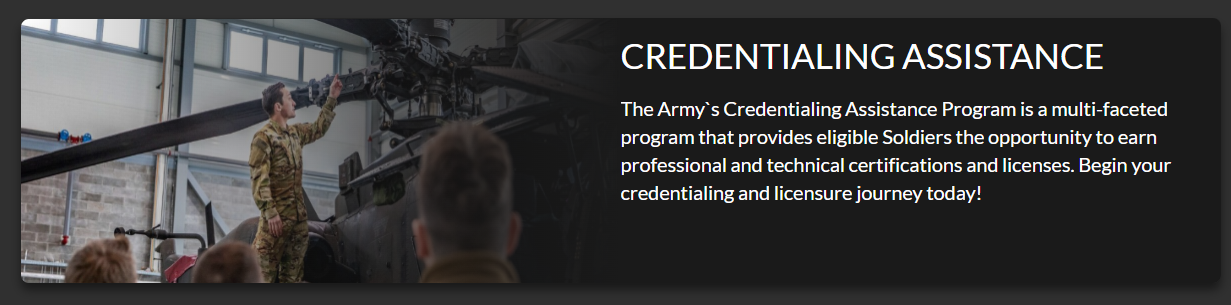 Just follow the prompts from your host machine to complete the typical CAC login.
Just follow the prompts from your host machine to complete the typical CAC login.
Requesting Credentialing
First stop
You’ll land on your Ignited Dashboard. If not just select the Dashboard menu option from the top left. This will have two tabs, TA and CA. As you can see mine says Guard CA as I’m in the National Guard. Select the CA tab to show the funding remaining for that fascial year. As you can see mine is still at the full 4K that you get EACH year. This as you request funds and they become pending or utilized it would be annotated here.
Creating a Education Goal
Finding Credentialing
This is where IgnitED starts determining the type of CA/TA you will request. It is quite redundant as all request start here even if you are in the CA tab of your dashboard. As you can see by the picture below there are a few options to choose from. I have highlighted the two that pertain to CA (It’s in the name so not hard to mistake). 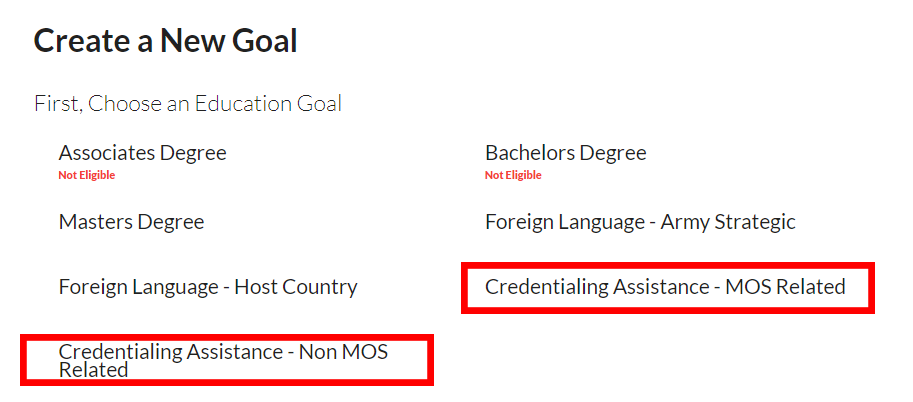 There is not much of a difference between the choices. They list
There is not much of a difference between the choices. They list MOS related and Non-MOS related. As a transitioning Signal Officer to Cyber a lot of the certifications that I am interested overlap, though as they have become more cyber security related I just choose the Non-MOS related. Choosing Non-MOS related just allows you to search all the already approved credentials IgnitED has.
For example, for whatever reason if I were to select MOS related (25A) and search fr Cisco Certified Network Associate (CCNA) it does not return anything. CCNA would very much be MOS related to a Signal Soldier. On the other hand the more advanced Cisco Certified Network Professional (CCNP) is available. If I jump over to Non-MOS related CCNA is an approved credential option and shows up. So I would stick to the Non-MOS related to make sure you are searching all available options.
Requirements before submitting
IgnitED makes you go and get a quote for whatever you are looking for. Lets keep the CCNA example. You could choose a package deal from a vendor that provided a bootcamp, books, and a certification attempt, maybe costing $2500. You must get a personalized quote addressed to you. Then annotate that is how much you want in CA. More precisely IgnitED say this:
You must upload a custom price quote, provided by your vendor, for each Credentialing Assistance (CA) request you submit. Each custom quote must include the cost for each item on your CA request to include exam(s), training(s), or book(s) and material(s), and all administrative, application and shipping fee(s). The Army Credentialing Assistance Program Office will not approve CA goals without the custom price quote uploaded to this request. If you submit multiple CA requests or future CA requests, you can upload additional custom price quotes to your approved goal by viewing your education goal on the dashboard and clicking “View Details”. Then click Supporting Documents / Add.
Though I am more of a self study type person and link to buy the books and use the other free training resources that are offered to service members. I use IgnitED to cover the cost of the certification attempt, this allows me to stretch that 4K across more certification throughout the year.
Request Funding
In your ArmyIgnitED account, locate your Credentialing Assistance goal and click Apply for Credentialing Assistance. Follow the prompts to complete the credentialing assistance request application. You will need the following information.
• Vendor - (provided by the credentialing agency’s website) Enter the first word of the vendor and click “Search,” one or more options may appear (e.g., enter “Pearson” for Pearson VUE). • Cost for Training/Exam - Enter the costs, including admin fees (contact the vendor and request a quote to assist you with your funding request). • Credentialing Assistance Timeframe - Credentialing Assistance allows for the training or exam to be completed within 365 days from the start date. If you haven’t requested the full 365 days and need an extension, send a message to the Army Credentialing Assistance Program Office (ACAPO) in the ArmyIgnitED portal messaging with a specific date requested.
Once you complete the credentialing assistance request, ACAPO will be notified to review the request and approve or disapprove it. You will receive a message in ArmyIgnitED once this action is completed.
Approval Process
The biggest point here is IgnitED process the requests from nearest start date to furthest. So you will probably not get notification until about a week out from your selected start date. This was a learning curve and a huge lesson learned when selecting a time frame that fit into my schedule. Here is IgnitED’s time frames for requesting credentialing:
Soldiers must submit separate CA requests in ArmyIgnitED for each credentialing course, exam, and books and materials. CA requests must be submitted not earlier than 90 days, but not later than 45 days, prior to the start date of either the course or the exam. The end date of the requested course or exam must be within one calendar year (365 days) of the start date. If required, Soldiers must request books and materials in conjunction with a request for a credentialing course or exam. Requests for only books or materials will be rejected unless there is a current credentialing course or exam in progress or pending payment.
Terms and Conditions
Just as a CYA, and knowing what is on the finalized approval, I want to show what the Terms and Conditions state.
Terms And Conditions
I understand that it is my responsibility to ensure my grades (certificate of completion) are updated in the Army official system of record (ArmyIgnitED). Grades that are 60 days past course/exam end date are considered overdue and will prevent me from applying for CA and will result in recoupment of CA. I authorize the release of training and academic information (course grades, exam completions, etc.) by the above institution to the Army (PL 93-568). I grant permission for the Army to share my training and academic information as needed with Army Civilians and Army Contractors whose responsibilities and contracts include education services and programs. I will inform my Commander and/or supervisor of my enrollment in the above course(s) or exam(s). All policies and conditions in AR 621-5 apply.I agree that no changes will be made in the above course(s) or exam(s) or dollar amounts without the approval of the Army Credentialing Assistance Program Office (ACAPO) staff; otherwise, I will pay the difference to the Army and/or the vendor. I understand that the Army will pay what is authorized for my Credentialing Assistance (CA) request not to exceed the fiscal year (FY) limit. I agree to pay the remaining amount and any other costs and fees. I understand that I may use both Tuition Assistance and CA; however, the combined usage shall not exceed $4000 per FY. I understand that I will reimburse the Total Government Cost above for failing a course/exam; non-completions (failing to attend a course or sit for an exam in the timeframe requested); incomplete “I” grades unresolved 180 days after the course/exam end date; or withdrawals if determined that the failure to complete the course was not due to reasons beyond my control (IAW AR 621-5). I hereby voluntarily authorize the amount to be withdrawn from my pay. Collection of this debt will be in accordance with DoDFMR, Vol 7A, Chapter 50. I understand that this application does not guarantee that funds are available, the US Army has no obligation to fund this application, and I may not attend a course or sit for an exam until it has been paid by the ACCESS CA Finance Office. I understand that it is my responsibility to coordinate with the vendor before requesting an extension from the ACAPO to ensure the vendor will authorize an extension. I will pay all extension fees to the vendor. I understand that CA for courses starting in the next FY is conditional until receipt of the CA funds.
SANS
Yes, SANS courses that run about 8k for one course and certification attempt are available on Ignited! There are a few more steps to get it done but it is completely federated now. The normal route, and only one I have taken, is doing on-demand courses. Be aware though, IgnitED covers only 4k… you ask “But Reece, that’s no where near 8k?!” Fear not my weary cyber traveler, you will only be on the hook for the certification cost (which depending on the course you choose is around 800-1100).
Getting the quote from SANS
For SANS you must first register for the On-Demand course you would like to take. It must also be approved, searching on IgnitED will show all the GIAC courses available. You will fill in your means of payment as you go through the registration process as if you were paying for the whole thing. After completing the registration you’ll receive an invoice in your email.
A key point here, you will forward that invoice to armyignited@SANS.org with the body explaining you are using your ArmyIgnitED funding for the course. You should then get a response saying:
Attached is your updated invoice which you can upload to ArmyIgnitED. The Army CA finance department will contact SANS to make payment.They will be under their GIAC names; ie: GIAC Certified Incident Handler (GCIH). If you have included the GIAC bundled it will not be covered by Army CA. You will be responsible for the balance due in order to start your course, as your order will reflect Partial Paid.
Here is an example from a friend of mine: 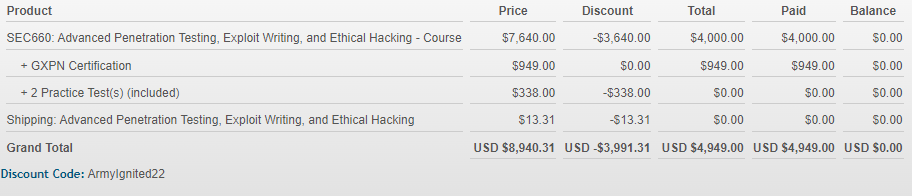 This shows how the ‘discount’ earns the cost of the course and what normally comes with it. The Course itself, books (with shipping), and the two practice tests. The only thing left that was not added to the discount line is the certification attempt.
This shows how the ‘discount’ earns the cost of the course and what normally comes with it. The Course itself, books (with shipping), and the two practice tests. The only thing left that was not added to the discount line is the certification attempt.
key take away, the total equals exactly $4K to ensure you can use your IgnitED funds to take otherwise extremely expensive SANS courses.
Loading the Quote into IgnitED
You’ll need to load that new invoice into Ignited as the “personalized” quote.
After that you’re good to go, and you’ll notice your cost will change in your SANS account. As I have said previously, your request on IgnitED gets funded and worked in order of start date. Mine for this was about a week out and it showed paid on Ignited and SANS. *** You will only be able to start your SANS course when it shows fully paid.
Do the learning
The rest of the process is the same after you have started the course. You can also extend your SANS course for free if you have some “military” reasoning behind it. For example you get tasked with going to a PME school, you wil lbe able to request an extension. If you do not have an excused reason for the extension, you will be required to pay the $450 to extend 45 days. You can only extend up to one year.
